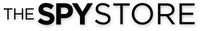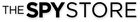How to Know if Your Mobile Phone Is Being Monitored

If your phone:
- Has battery issues
- Automatically installs apps
- Shows you unwanted ads
- Has general performance issues
- Brings up weird texts and websites
Chances are it is being monitored.
What Do We Mean?
When you think of your phone being monitored, you might imagine someone listening in on your phone calls using surveillance equipment.
But the truth is, if your phone is being monitored, it’s likely being done remotely. And it’s probably not just your calls getting attention.
You use your smartphone to take pictures, send emails and messages, surf the internet, socialise on social media, and so much more. Think of all the data you’ve racked up from these activities: Private conversations, personal pictures, sensitive information, and a lot more.
Armed with so many features, your smartphone is essentially a digital copy of yourself.
This means that if your phone is being monitored, the hacker (aka the person tapping your phone) has access to all this data and more.
So, how to find out if someone is monitoring your phone? You don’t have to be a tech guru, just look out for the signs below.
Phone Battery Issues

Source: Unsplash
Smartphones running hot or dying quicker than usual is one of the primary indicators it is being monitored by unwanted software.
But before you jump the gun and make this conclusion, you need to rule out any other issues that could be causing your Android or iOS device to get abnormally warm.
Smartphones do heat up sometimes. What should be alarming is if your device heats up so much it powers off automatically.
Pay special attention to how you use your phone and the pattern of battery drain. This will help you find out whether your phone is really being monitored.
Sometimes, phones heat up because of:
- Too many apps open in the background
- Long periods of media consumption
- Playing games for too long
- Using a phone case that traps in heat
- Devices connected via BlueTooth
- The phone has been sitting in the sun for long
- It has a faulty battery
If the reasons above don’t apply to you, you should be wary about your phone being monitored.
Phones that are being monitored heat up because of the unauthorized apps running in the background.
These apps can do everything from recording your screen, to copying your keyboard as you type.
They may also use up your battery, so pay attention to how long your smartphone stays charged.
You should be suspicious if your device is not old but loses power fast, even when you don’t put it through heavy usage. The spy apps running secretly in the background might be what’s eating up all your charge.
If you have any or all of these issues with your battery, it could be because your phone is being monitored and you should be on the lookout for other odd signs.
Do You Get Unusual Spikes in Mobile Data Usage?
A phone that is being monitored sends back stolen information to the hacker’s phone or computer, consuming huge amounts of data in the process.
It does not solely depend on your WiFi connections. The malicious software keeps running no matter what data connection you are using.
Therefore, it’s a good idea to find out which applications are responsible for driving up your data usage.
To Check Data Usage on iOS:
- Go to settings.
- Select Cellular or Settings.
- Select Mobile Data.
- Scroll down to find which apps are using cellular data.
For Android
- Go to Settings
- Select Wireless & Networks
- Select Data Usage
- Review apps in the list.
Now you should have a rough idea about the applications that eat up your data. You should also be able to calculate your monthly phone bill.
If there is a drastic deviation from your regular amount, you need to locate the culprit. In some cases the application that’s eating up your data will be listed along with the amount of data it has consumed.
This is not always the case, however. Sometimes your phone will list malware under an item such as, “unrecognized apps”.
Are Unwanted Apps Installed on Your Phone?

Source: Unsplash
If your phone consumes more data than usual, then naturally it will face general performance issues. Indeed, genuine apps can also affect processing speeds, but they shouldn’t eat up data or slow your phone dramatically if they never used to.
Your phone’s increased data usage is usually caused by the malware’s activities—in the background and otherwise.
One data-heavy malware app is HumingBad.
It is similar to Hummer in that it operates in a trojan way. In its case, it uses fraudulent apps to install itself onto smartphones.
This trojan also aims to get administrative rights to your phone. It might also compel you to download a fake system update to enable complete control.
Once it does, it shows the user pop-up ads and sends the smartphone’s data back to a server overseen by a group of Chinese cyber-criminals called Yingmob.
Malware like HummingBad can also read all your messages in addition to sending you malicious URLs.
10 million devices were reportedly infected in 2016.
Your Phone is Slower Than Usual

Source: Flickr
If your phone uses more data, then naturally it will face general performance issues. Indeed, genuine apps can also affect processing speeds, but they shouldn’t eat up data or slow your phone dramatically if they never used to.
Your phone’s increased data usage is usually caused by the malware’s activities—in the background and otherwise.
One data-heavy malware app is HumingBad.
It is similar to Hummer in that it operates in a trojan way. In its case, it uses fraudulent apps to install itself onto smartphones.
This trojan also aims to get administrative rights to your phone. It might also compel you to download a fake system update to enable complete control.
Once it does, it shows the user pop-up ads and sends the smartphone’s data back to a server overseen by a group of Chinese cyber-criminals called Yingmob.
Malware like HummingBad can also read all your messages in addition to sending you malicious URLs.
10 million devices were reportedly infected in 2016.
Check Your Phone’s Memory
If you want to check which apps are taking up the largest share of space on your phone, and possibly slowing it down, take the following steps:
For iOS Devices
- Go to settings.
- Select General.
- Review iPhone Storage.
For Android Devices
- Go to settings.
- Select Device Maintenance.
- Review your Memory.
If you find an unknown app high on the list, it could be malware being used to monitor your phone.
Also, make sure the app’s size is in correlation with what you use it for. A simple note-taking app would be suspicious if it took up as much space as, say, Instagram.
Do Websites and Texts Appear Strange?

Source: Pexels
If you’ve ever received unusual texts or emails with URLs in them, you might be familiar with this one.
We’re all incredibly aware of this scam and yet we’re not immune to it.
Staying cautious and not clicking on that weird link is what might protect us from our phones being monitored or getting ripped off.
But the culprit is not always a strange text or an email with a deceitful link.
If you have a spying app installed on your phone, it could change the appearance of the websites you frequently visit.
The malware displays a fake version of the website and records what you type. It can also intercept the data exchanged between you and the website you’re visiting.
This is especially problematic if you’re entering a site that needs your login credentials or other personal information.
The spying app can steal your password, financial details, or Personally Identifiable Information (PII). PII includes any data that could be used to identify a specific person. This is a significant currency on the Dark Web.
This means if your device is being monitored, accessing apps like PayPal or any online banking site or app could cost you a lot of money.
Trouble is, it can be hard to tell if the site you’re visiting is fraudulent.
The changes could be insignificant, like blurred logos or a slightly different interface. But if you think your smartphone is being monitored, compare the site you’re looking at with one accessed using a different device.
What Should You Do If Your Phone Is Being Monitored
If you suspect that your phone is being monitored, you can try to get rid of the harmful malware yourself.
For iOS Devices
Update your iPhone or iPad to the latest system update. This should remove any existing spyware.
As an added precaution, you can also reset the phone to factory settings (don’t forget to backup your phone first.)
For Android Devices
Make sure you have the latest software update installed on your phone.
Review app permissions and disable the ones that have unnecessary access to your messages.
You could also try installing an antivirus app.
For either operating system, only download apps from official app stores.
Monitor to Protect
It sucks to have your privacy invaded or worse, be a victim of cybercrime.
But not all phone-monitoring is bad.
You might want to monitor someone for purposes that aren’t nefarious.
For example, logistics businesses monitor their employees’ location through their phones for accountability.
Or perhaps you just want a small and specific app to monitor your child’s smartphone for safety purposes.
Shop these and more phone monitoring software and equipment at The Spy Store for unbelievably low prices today.