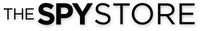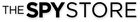GPS Sim Help Page
Customers who purchase our GPS Setup service are provided with a $2 Starter Kit SIM, this SIM must be activated correctly before insertion into the device. Please note that Australian providers indicate a 15 minute to 4 hour activation time of the SIM card.
How to activate your SIM to work with GPS
Telstra Customers
- Visit telstra.com/activate
- Follow the instructions
- Enter the SIM Serial Number
- What will you be using the SIM for?
- Be sure to select the Mobile Phone option.
- Confirm your Identity
- Select a Prepaid Mobile Plan with at least 3-4GB/m
- Enter your payment information
Congratulations, your SIM Setup is complete. You can now insert the SIM into your GPS unit and turn it on to begin tracking! See the manual and support guide on the product page of your GPS for more information about the setup process and how to track your new GPS!
Vodafone Customers
- Visit vodafone.com/activate
- Follow the instructions
- Enter your activation code
- How will you be using this SIM?
- Be sure to select the Phone (Voice, Text, Data) option
- Choose a Recharge with at least 3-4GB / month
- Enter ID Details and Payment Information
Congratulations, your SIM Setup is complete. You can now insert the SIM into your GPS unit and turn it on to begin tracking! See the manual and support guide on the product page of your GPS for more information about the setup process and how to track your new GPS!
Optus Customers
- Visit optus.com.au/activate
- Follow the instructions
- Ensure to select a Plan that offers TEXT/SMS as part of the offer
- Enter ID Details and Payment Information
Congratulations, your SIM Setup is complete. You can now insert the SIM into your GPS unit and turn it on to begin tracking! See the manual and support guide on the product page of your GPS for more information about the setup process and how to track your new GPS!